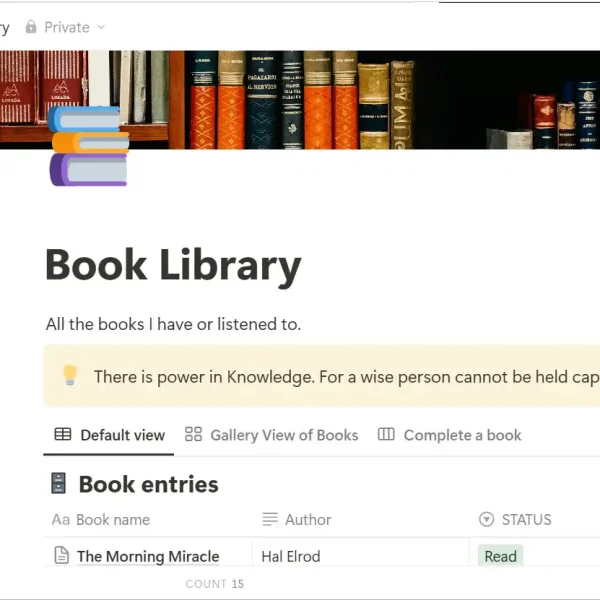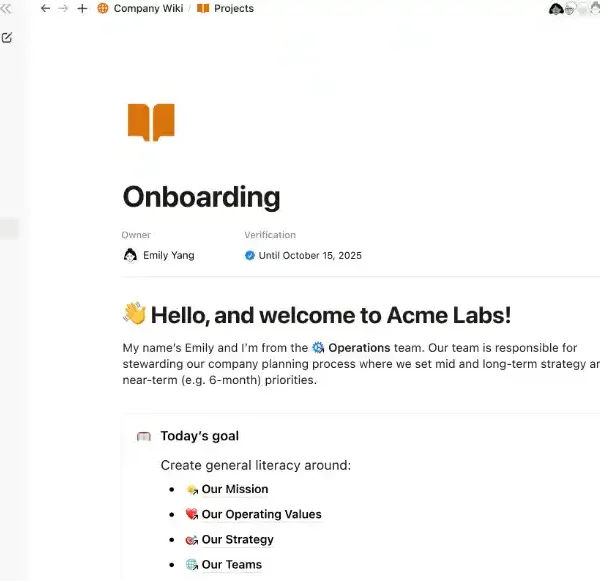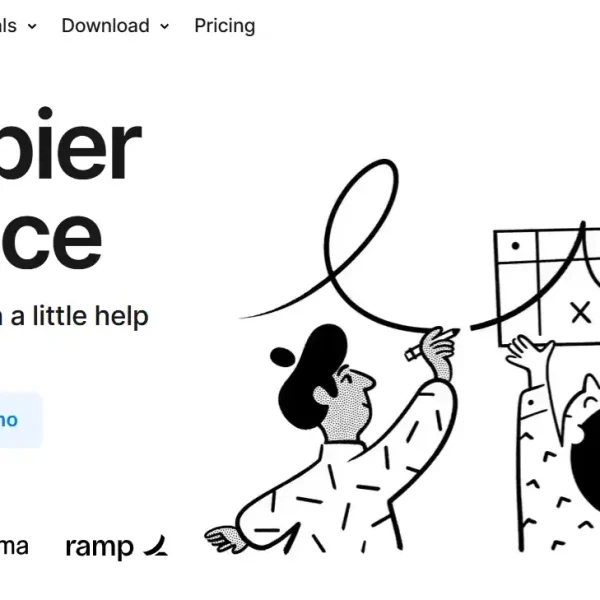Notion
Snapshot
Description
Notion is a flexible, fully customizable, all-in-one digital workspace that can be adapted to your needs. It natively combines core pillars of note-taking, task management, knowledge organization, and project management into a single, unified platform.
Notion can be set up to be your one source of truth for notes, web pages, tasks and projects.
It’s as minimal or as powerful as you need it to be, perfect for individuals, small teams, and companies.
Features
- Collaborative workspace for teams
- Unlimited pages and blocks (on paid plans)
- Page history (7 days on Free plan, up to unlimited on higher plans)
- Database functionality with multiple views (tables, boards, calendars, etc.)
- Integration with tools like Slack, GitHub, Google Drive
- Custom websites creation
- Charts and dashboards
- Customizable automations
- Templates for various use cases
- SAML SSO (on Business and Enterprise plans)
- Private teamspaces
- Advanced security controls
- Audit logs (on Enterprise plan)
- Workspace analytics
- Notion AI for content generation, editing, and analysis
- Notion Calendar integration
Calendar, Notes, Goal Setting, Time Tracking, Habit Tracker, Mobile Access, Integration, Content Sharing, Comments, Tagging, Search, Linking, Workflows, Collaboration, Highlighting, Sync, Sorting, AI, Web Clipper, Publishing, Custom Templates, Native Templates
Pros and Cons
Pros:
- All-in-one solution: Combines notes, tasks, wikis, and databases in a single platform
- Highly customizable: Flexible building blocks allow you to create virtually any workspace
- Strong collaboration features: Real-time editing and commenting for teams
- Cross-platform availability: Works seamlessly across web, desktop, and mobile devices
- Rich template ecosystem: Thousands of templates for different use cases
- Powerful database capabilities: Create relational databases with multiple views (table, kanban, calendar, etc.)
- Notion AI integration: Content generation, analysis, and search across connected apps
- Clean, minimalist interface: Reduces visual clutter while maintaining functionality
- Regular feature updates: Continuous improvement and new capabilities
- Scalable for different user needs: From individual note-taking to enterprise knowledge management
Cons:
- Steep Learning Curve for new beginners. Beginners new to the platform may find it a bit difficult to fully understand how Notion works and how to best adapt it to their needs.
- Can sometimes lag and have bugs
Pricing
Model: Freemium.
Details:
- Free plan available for individuals
- Plus plan: $10/user/month (billed annually), $12/user/month (billed monthly)
- Business plan: $15/user/month (billed annually), $18/user/month (billed monthly)
- Enterprise plan: Contact for custom pricing
- Notion AI add-on: $8/user/month (billed annually), $10/user/month (billed monthly)
- Special pricing available for students and eligible nonprofits (50% off Plus plan)
.
Please Note: While we try to keep information on this page up-to-date, Kindly see product’s pricing page for more recent pricing information.
Editorial Review
Notion was tested and reviewed by one or more members of our Review Team with eyes for good software. Here’s a summary of their findings:
| Performance | |
| Connectivity | |
| Features | |
| Practicality | |
| UI/UX Design |
Community Thoughts
Log In to Leave a Review on Notion
Buyer Guides
Informational guides to help you make informed buying decisions and use apps such as Notion.
- Currently in Development. Please check back at a later time.
FILED UNDER
Notion PLATFORMS
Similar Apps
Get the latest app
in your inbox
privacy-focused
no spam